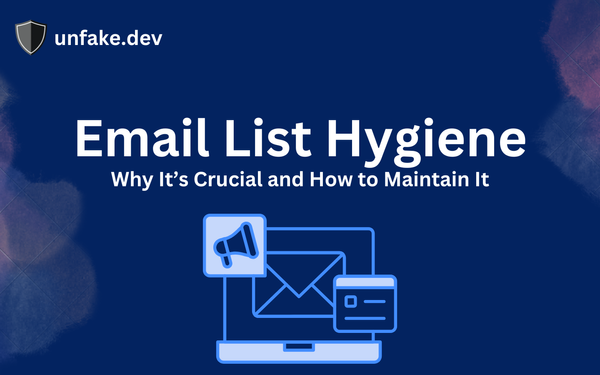How to Block Disposable Email Addresses
You can block them from your list by implementing an email validation API. Using a tool like Unfake, you can unleash the power of powerful, highly updated databases to make sure your SaaS platform is protected from disposable email registrations.
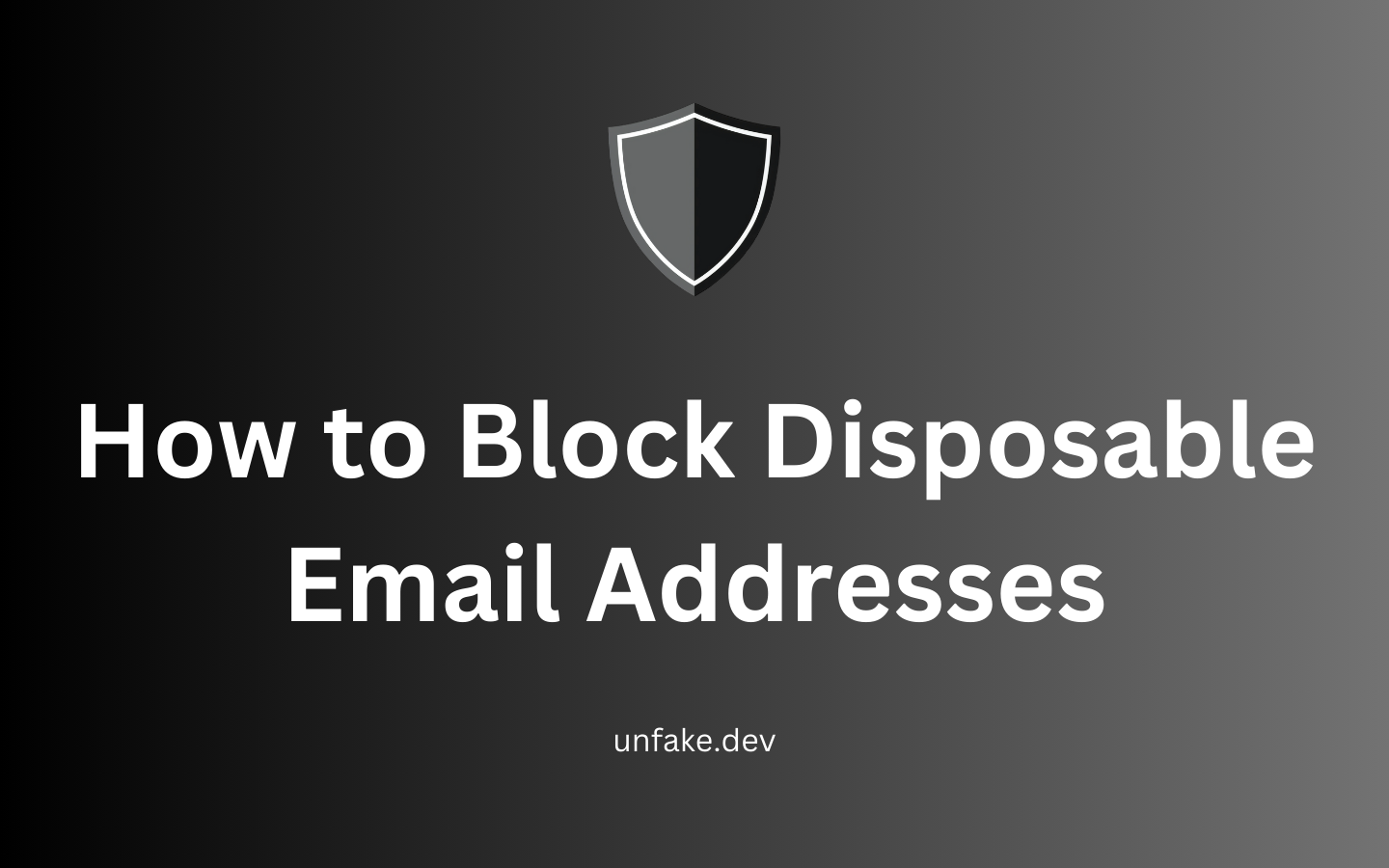
Email is the backbone of user authentication, communication, and marketing for online businesses. But not all emails are created equal. Disposable email addresses (DEAs) pose a real challenge, allowing users to bypass verification, create fake accounts, and manipulate free trials. If you’re running a SaaS business, e-commerce store, or any platform that relies on user authenticity, blocking disposable email addresses should be a priority.
In this post, we’ll break down what disposable emails are, why they’re harmful, and—most importantly—how to block them effectively.
What Are Disposable Email Addresses?
A disposable email address is a temporary inbox that users create to avoid using their real email. These emails are usually generated by services like:
- Temp Mail
- Guerrilla Mail
- 10 Minute Mail
- Mailinator
- Burner Mail
They automatically expire after a short period or allow users to delete them at will. While these services have legitimate uses (like preventing spam in personal inboxes), they are widely misused for fraudulent activities online.
Why Should You Block Disposable Emails?
1. Prevent Fake Registrations
When users sign up with a disposable email, they often have no intention of being long-term customers. This leads to inflated user counts, which can distort your analytics and CRM data.
2. Reduce Spam and Fraud
Many fraudulent users abuse temporary emails to create multiple accounts, exploit free trials, and commit fraud. Blocking them helps you maintain a secure and trustworthy platform.
3. Improve Email Deliverability
If too many emails sent from your domain bounce due to inactive or disposable addresses, it can damage your sender reputation. This means legitimate emails (like password resets or transactional emails) may end up in spam folders.
4. Maintain Clean and Reliable Data
A database filled with fake emails leads to poor decision-making. If you rely on user data for marketing campaigns or business strategies, you need real, engaged users—not throwaway accounts.
How to Block Disposable Email Addresses
Now that you understand why disposable emails are a problem, let’s explore how to block them effectively.
1. Use a Disposable Email Detection API
The easiest way to filter out temporary emails is by integrating an API that detects and blocks them in real time. Some reliable options include:
- Unfake
- Zerobounce
- Usercheck
- MailboxLayer
- Hunter Email Verifier
These APIs maintain updated lists of disposable email providers and can flag temp mail at the time of registration or login.
2. Maintain Your Own Blocklist
If you prefer a manual approach, you can compile a list of known disposable email domains and update it regularly. Services like Temp Mail and Mailinator have public lists of their domains that you can use to block signups.
To implement this:
- Check the domain of incoming email addresses.
- Match it against your blocklist.
- Reject or flag registrations using those domains.
3. Validate Emails in Real-Time
Implement an email validation system that checks:
- MX (Mail Exchange) records to verify if an email domain is real.
- Domain age—many temp mail domains are newly created.
- SMTP responses to detect non-existent mailboxes.
4. Implement CAPTCHA and Two-Step Verification
Many spammers use bots to mass-create fake accounts with disposable emails. Adding CAPTCHA during signup or login can deter automated spam signups.
For added security, use two-step verification (2FA) via SMS or an authenticator app. Even if someone uses a temp email, they would still need a valid phone number to verify their identity.
5. Monitor for Unusual Activity
Even with preventive measures, some disposable emails may slip through. Set up alerts for unusual user behaviors, such as:
- Multiple signups from the same IP address.
- Accounts using free trial services excessively.
- Rapid signups followed by inactivity.
By detecting and suspending suspicious accounts early, you prevent abuse before it becomes a major issue.
Final Thoughts
Blocking disposable email addresses is not just about preventing spam—it’s about securing your business, improving data quality, and enhancing user trust. Whether you use an API, maintain a blocklist, or validate emails in real time, proactive measures will save you time, resources, and headaches down the road.
If you’re serious about protecting your platform, start implementing these strategies today. A cleaner, more reliable user base is just a few steps away.